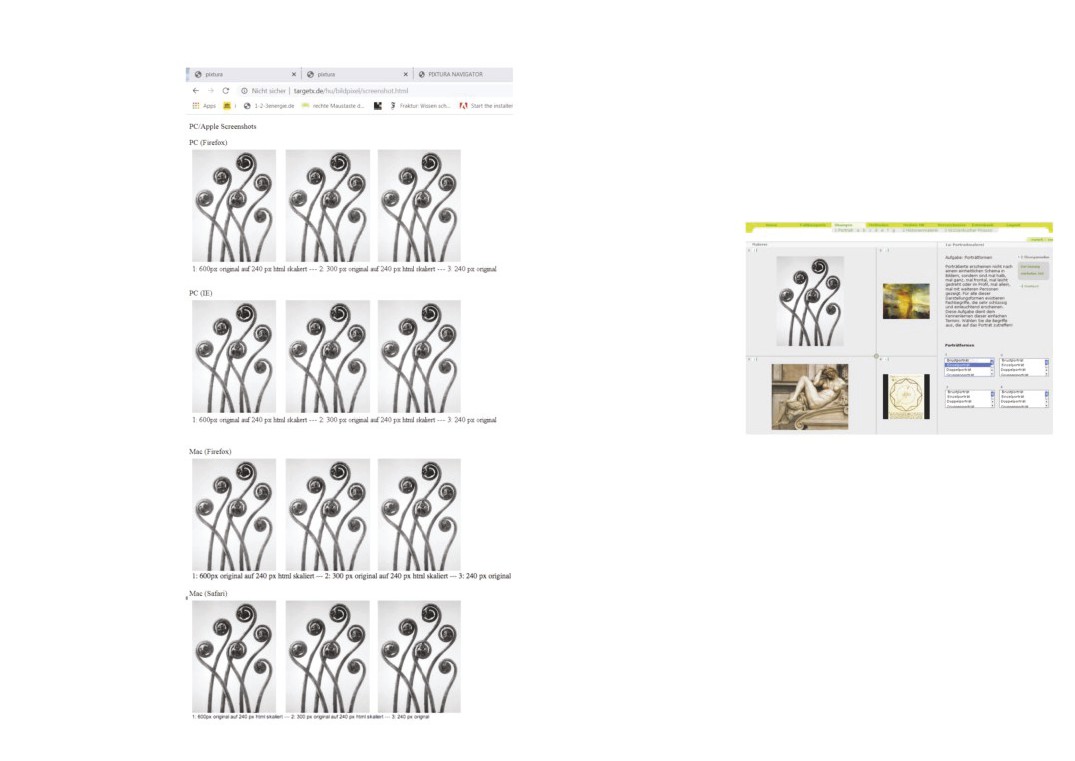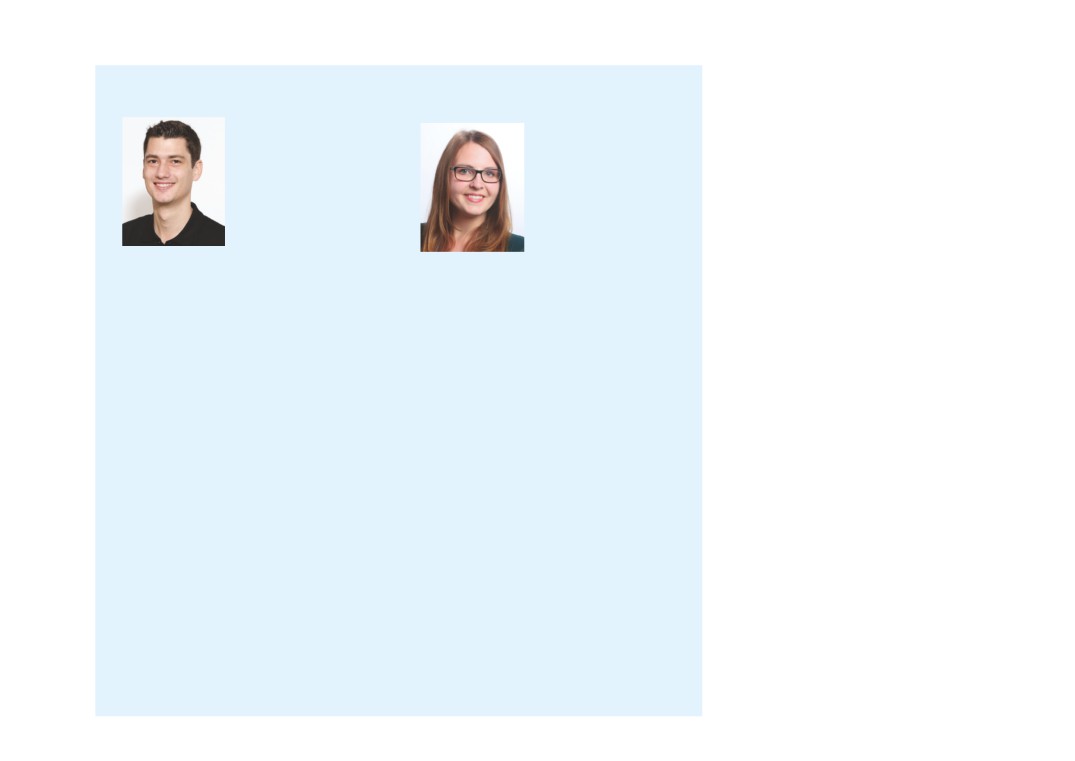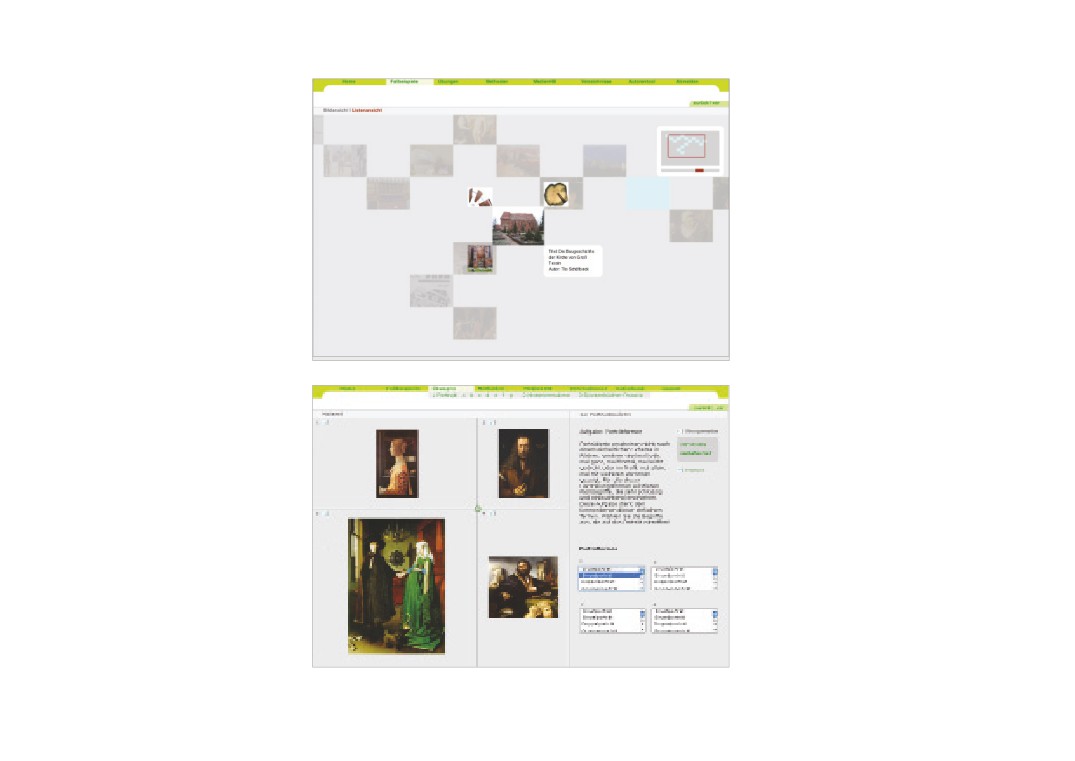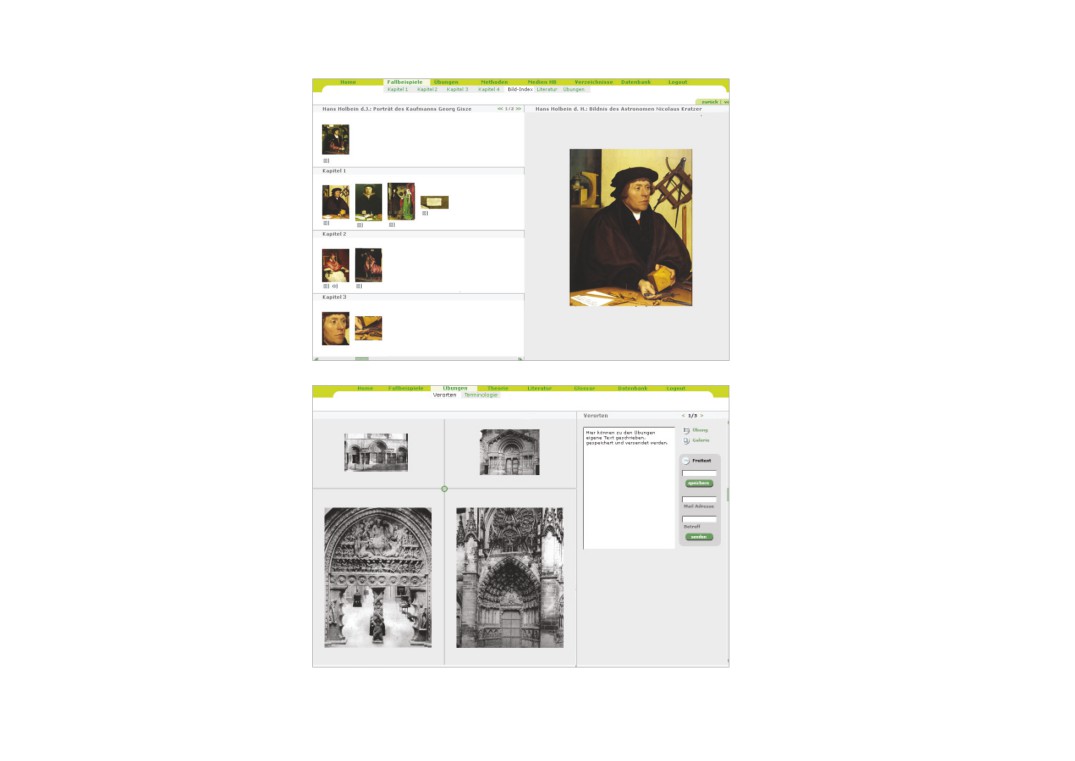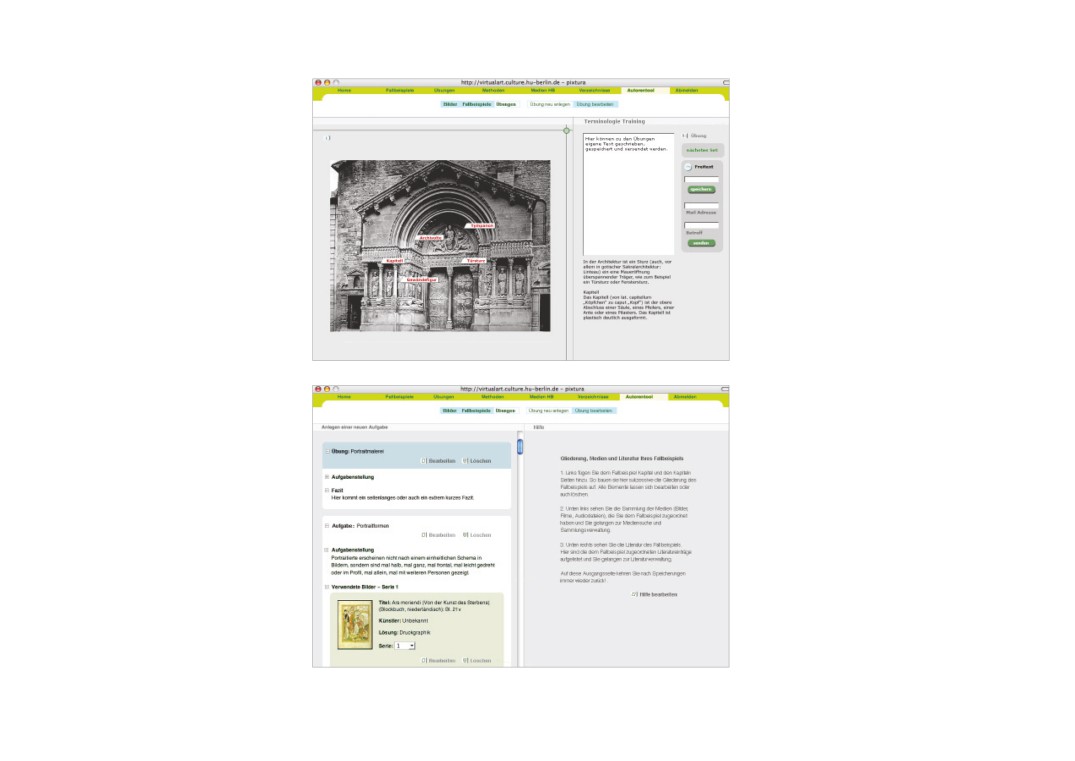E-Learning HU Berlin
PIXTURA
3 IDEATE:
4 Prototyping / Minimum Viable
6 REVISION
The e-learning software project
Content:
Product
The revision of the software
Pixtura was planned for a period of
The structure of the knowledge
2 years. years. The team consisted
chapters were worked out. The
Content:
Content:
of art scientists, students, media
exercises were designed.
A prototype with a few sample
- Text, question, number of
pedagogues, programmers, inter-
chapters was implemented.
intermediate steps of the exercises
face designers.
Interface:
This contained sample tasks from
were revised.
Similar the “Design Thinking” ap-
For the interface a concept was
the curriculum with multiple choice
proach, the following work steps
chosen for the interface, in which
and list selection.
Interface revision:
were implemented:
users can freely navigate the work-
The interface was simplified.
space freely navigate the Work
Interface:
Instead of mobile containers, fixed
1 RESEARCH
Space with palettes.
Design implementation of a
text and text and image layouts.
The goal was to create software
Images, texts and forms were simi-
corporate design.
For individual exercises scalable
for students of the arts that would
lar to graphics software.
elements were designed.
allow them to create scientific
Programming:
Navigable “crosshairs” and a zoom-
methods on the computer
The programming consisted of
able fullscreen option.
and to practice.
simple HTML pages, without a
Development of a design grid, that
database.
runs through the pages.
2 OBSERVE
Students were surveyed about
5 EVALUATION/TEST
Programming:
their learning experiences and the
During the test 20 students were
- Elaboration, development of
existing teaching concepts of the
invited to test the prototype for 2
Backend / image databases
instructors were examined.
hours.
- frontend
The media used, the structure of
For this purpose a questionnaire
the instruction and the lecture.
with 22 questions were distributed.
7 Implementation:
Since the software was also used
These were related to the content
The software and image databases
by the lecturers, they were later
structure of the exercise chapters
have been implemented.
filled with content.
as well as the user
The authors are implementing the
their way of working also had to be
experience.
first texts.
understood.
There were also adjustments to
Also technical questions were
structures and interface elements.
discussed, how is the knowledge
level of the
8 Adaptations, technical mainte-
lecturers and students in terms of
nance
computers, CMS and media tech-
For the following years an art scien-
nology is.
tist with the maintenance and text
editing.